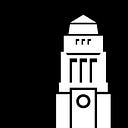Upgrade your student toolkit with these digital resources
Looking to develop your academic skills? Find out how with these student tips.

Tip 1: Use what you’re used to
People assume that you need to buy new technology, apps or software to make the most of your lectures, but this isn’t always true. For some, new technology can be difficult to learn and use, so my first tip is to use what you’re used to.
Microsoft Word
Utilise the following skills:
- Critical thinking
- Organisation
- Time management
- Reading
Microsoft Word is a great free application that can help you better organise your work.
I use this app to help compile and navigate my reading notes. Open a new Word document for every article or book you read and write the full source reference followed by notes on the contents. By recording the full reference, you can save time when you come to write any associated bibliography. To make things easier, Word can help you with its embedded ‘References’ tool.
Getting into these habits will help you to critically analyse and better understand articles and books. Being proactive and organised in your note taking will allow you to make links between different sources, and streamline essay writing.
I also use Microsoft Word to keep track of the feedback I receive from my assignments. By compiling academic feedback in a Word document, you can clearly easily identify ways to improve your work. Organising this information in one place will pinpoint any recurring themes in your writing, for example, things you are doing consistently well and where you need to develop your academic skills. This will help you to fast-track your progression.
Tip 2: Take advantage of free University apps and systems
Utilise the following skills:
- Teamwork
- Organisation
- Reflection
- Idea generation
Many people are unaware of all the software made available to students by the University. You can access most of these digital tools for free by simply searching ‘University of Leeds digital tools’ or by visiting the digital tools reference guide on the Digital Education Systems Help website.
Some of my favourite tools include:
- Mentimeter — this is a digital collaboration tool where you can create word clouds, polls and quizzes. It is an easy way to gather ideas for group presentations or projects and allows all participants to have their voice heard.
- Padlet — Padlet is a collaborative digital notice board that can be kept private or shared with others. You can create categories and organise content by different themes or visual formats. This can used for group or individual work and is great for process mapping and discussions.
- Pebblepad — whilst mostly used for engaging with academic staff, it is a valuable way to create portfolios and blogs but is also used for self-development and academic reflection. Learn more about Pebblepad here.
These are just a few that I use, but there are many more to explore, including TopHat, Ally and ThingLink.
To learn more, visit the Digital Education Systems Help website or ask IT or your school for more information.
Tip 3: Get yourself a simple note taking app
Utilise the following skills:
- Organisation
- Time management
You don’t need to spend money to find a good note taking app — basic software will do everything that you need. There are three apps that I would recommend that are free and relatively simple: Google Notes, Colornote and the Sticky Notes widget. These can all be used during lectures, seminars or when reading.
Google Notes has the most features, such as being able to draw or add images, Colornote allows you to organise notes by category and the Sticky Notes widget allows you to organise digital notes on your home screen.
These apps are all useful for:
- Keeping on top of reminders and deadlines
- Making lists of outstanding assignments and tasks
- Recording casual thoughts and ideas

Tip 4: We are not always visual learners
Utilise the following skills:
- Revision
- Reflection
- Verbal communication
Flashcards can be great, but they can be tiring to read repeatedly.
This is where your own podcast can come into play! Most of us will have some sort of sound recording app on our devices (if not, these are easy to find on the Google Play or Apple Store). Simply record yourself reading your notes aloud and revise through the medium of sound.
Tip 5: Book a workshop
Utilise the following skills:
- Self-motivation
- Curiosity
- Personal development
Did you know that the University Library offers a range of academic skills workshops that you can book? Often these workshops run regularly to accommodate your busy schedule.
Want to learn about referencing, writing critically or research techniques? Take a look at these upcoming workshops and more by visiting the Library website. Participation will boost your personal development and consolidate your existing skills. There’s always more to learn!
You can also sign up to the University Library workshop mailing list to stay up-to-date with latest workshops here.
You can access the Digital Education Systems Help website to find out more about how our resources can help you.
Written by Alliyah, student ambassador for Digital Education